Now Reading: How a Small Business Owner Turned a Confusing Strategy into a Clear SWOT Analysis
-
01
How a Small Business Owner Turned a Confusing Strategy into a Clear SWOT Analysis
How a Small Business Owner Turned a Confusing Strategy into a Clear SWOT Analysis
When Maya opened her vegan bakery in a quiet neighborhood, she had a dream—fresh, community-driven food, built on local values. But within six months, she felt overwhelmed. Her team was making decisions based on gut feeling. Sales were rising, but she couldn’t explain why. She had ideas for expansion, but they didn’t feel grounded. She needed clarity.
She sat at her laptop one evening, thinking: “What if I just wrote down what I know about my business?” She started jotting down observations—strong customer loyalty, rising competition from other bakeries, growing demand for plant-based meals, and some supply chain challenges. She didn’t know how to turn that into something visual, something that could guide her decisions.
That’s when she tried the AI chatbot for diagrams.
She typed: “Generate a SWOT analysis for a small vegan bakery in a community neighborhood, based on strong customer loyalty, rising competition, supply chain issues, and growing demand.”
Within seconds, a clean SWOT matrix appeared on the screen. The AI had understood the tone, the context, and the structure of her input. It didn’t just list points—it grouped them logically, matched each strength to a relevant risk, and even suggested a follow-up question: “How might you leverage your community trust to enter new markets?”
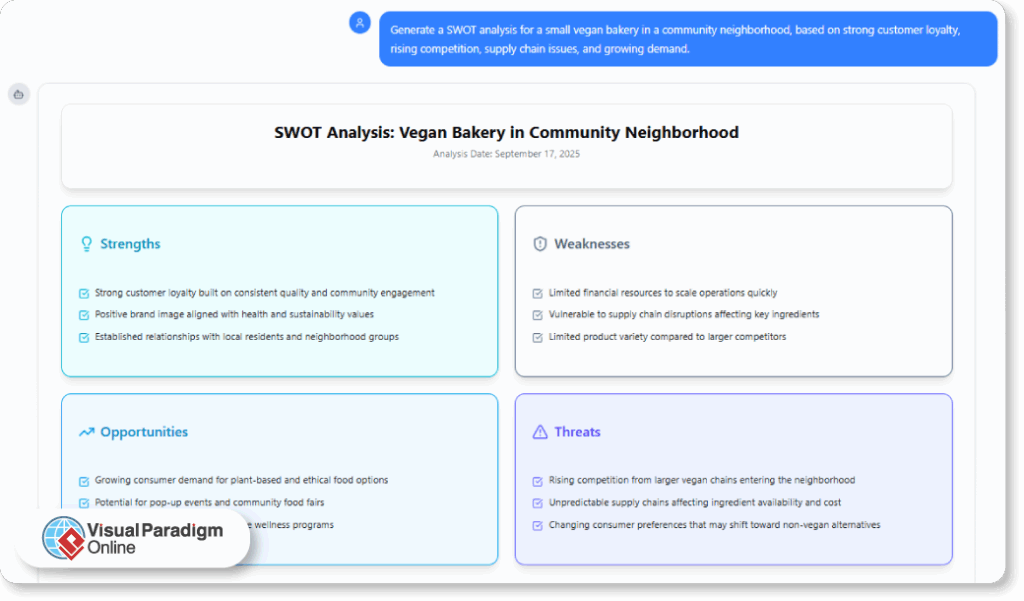
This wasn’t magic. It was human insight paired with AI automation.
Maya didn’t just get a diagram. She got a conversation. The AI didn’t replace her judgment—it reflected it. It turned her observations into a structured, visual framework that made her see patterns she hadn’t noticed before. She could now explain her business decisions not just as feelings, but as clear, evidence-based strategies.
Why This Matters: The Power of Human Insight with AI Automation
People understand context. They know what a problem feels like. But they often struggle to organize it into something actionable. Diagrams help, but creating them from scratch is time-consuming and prone to bias.
AI-powered diagramming tools like the one in Visual Paradigm bridge that gap. The AI doesn’t generate diagrams blindly. It’s trained on real-world modeling standards—so when you describe a business challenge or system interaction, it responds with diagrams that reflect actual industry structures.
This means the output isn’t just a shape on a screen. It’s a thoughtful representation grounded in real modeling practices.
For example, when someone asks to “generate a UML use case diagram for a mobile app that tracks fitness goals,” the AI doesn’t guess. It uses its training to map out key actors—users, coaches, admins—and the interactions between them, based on common patterns in software design.
This is not just automated diagram generation. It’s human insight with AI automation—your ideas, your context, and your experience, translated into a clear, professional visual format.
How It Works: From Text to a Real Diagram
The process is simple, and deeply practical.
You don’t need to know modeling standards or technical terms. You just need to describe the situation clearly.
Imagine a software engineer trying to understand a system’s flow. They might say:
“I need to show how a payment system processes orders, handles failed transactions, and sends notifications.”
Instead of drawing it from scratch, they ask the AI chatbot:
“Generate a flowchart for a payment system that processes orders, handles failed transactions, and sends notifications.”
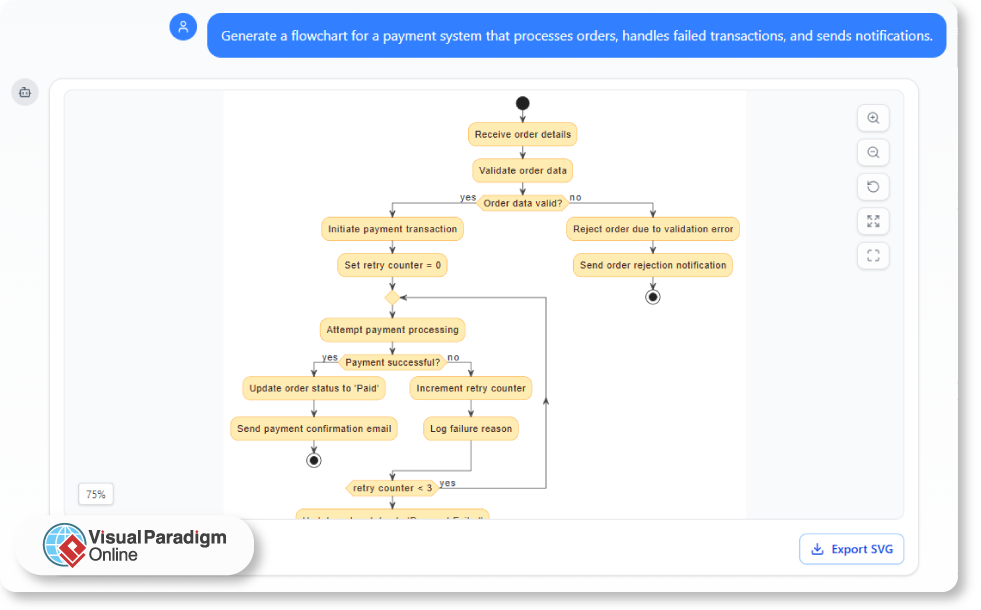
The AI responds with an ai-generated flowchart that clearly shows:
- The order flow
- A failure path with error handling
- Notification triggers
The diagram is not perfect, but it’s accurate and instantly useful. You can then refine it—add a new step, rename a shape, change the color—based on your real-world knowledge.
This is where the human touch comes in. The AI doesn’t decide what to show. It only helps visualize what you already know.
Where to Use It: Real-World Scenarios That Matter
The ai chatbot for diagrams isn’t just for business owners. It’s useful in any field that requires strategic thinking or system understanding.
- Startups: A founder can describe their idea and get a preliminary architecture or market analysis diagram.
- Project teams: A project manager can describe a workflow and get a sequence diagram to clarify steps.
- Education: A teacher can describe a lesson flow and get a visual representation of student interactions.
- Healthcare: A nurse can describe patient care processes and get a basic activity diagram.
Each time, the AI translates natural language into a clear, professional diagram—without requiring prior modeling knowledge.
And because the AI is trained on standards like ArchiMate, SysML, and C4, the output is consistent and credible. Whether you’re building a deployment diagram or a SWOT matrix, the result feels like something that professionals would create.
This is what makes ai-powered diagramming so valuable: it doesn’t replace human judgment. It amplifies it.
Beyond the Diagram: Contextual Understanding and Follow-Ups
The AI doesn’t stop at generating a diagram. It stays involved.
After the SWOT analysis, the chatbot suggested a follow-up: “What are your key growth opportunities in the current market?”
After a flowchart on order processing, it asked: “How might you reduce latency in this system?”
These aren’t random prompts. They’re built into the system to guide deeper thinking. The AI learns from the context, not just the input.
You can also ask questions about the diagram itself. For example:
“How does this deployment diagram support scalability?”
“What would happen if the cloud server fails?”
The AI gives concise, relevant answers—sometimes even pointing to standards or modeling best practices.
This level of interaction shows that the tool isn’t just generating diagrams from text. It’s enabling real conversations between people and their ideas.
A Better Way to Model: Clear, Consistent, and Human-Centered
Traditional modeling tools require time, training, and often, a lot of effort to produce even basic diagrams. The ai diagram editor reduces that friction.
With the ai chatbot for diagrams, you can now:
- Generate diagrams from text
- Refine them with simple edits
- Get explanations about what’s in the diagram
- Share the result via a link or session
All without knowing modeling standards or software commands.
This isn’t just convenience. It’s a shift in how we think about clarity. Instead of creating diagrams slowly and manually, we now generate them quickly—via natural language—and then refine them with our own experience.
That’s where human insight with ai automation truly shines: it makes modeling accessible, fast, and grounded in real-world experience.
Ready to See How It Works?
The process is intuitive. You describe your idea, and the AI delivers a clear, professional diagram based on real modeling standards.
Whether you’re a small business owner, a project team, or a student, you can now turn raw observations into structured visuals—without technical barriers.
For more advanced modeling workflows, check out the full suite of tools available on the Visual Paradigm website.
To start the journey with the ai chatbot for diagrams, go directly to the AI Chatbot for Diagrams.
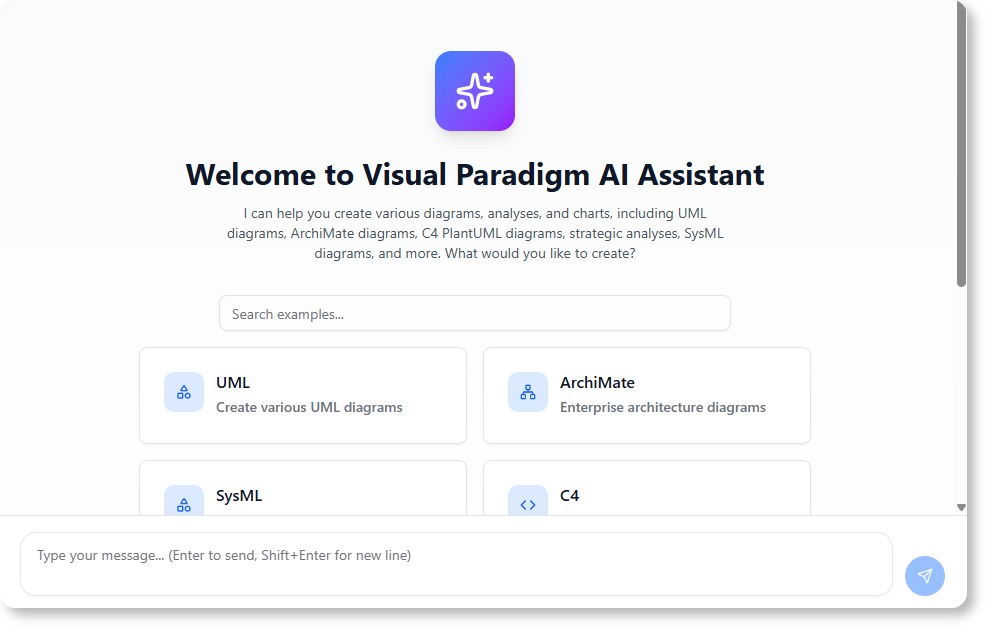
FAQs
Q: Can I generate a diagram just by describing it in plain language?
Yes. You can describe a system, process, or strategy in everyday language, and the AI will generate a clear, structured diagram based on that input.
Q: Is the ai-generated flowchart accurate to real-world practices?
The diagrams are built using established modeling standards. While they’re not perfect, they reflect common patterns used in actual professional work.
Q: Can I refine a diagram after it’s generated?
Yes. You can request changes—adding, removing, or renaming elements—through simple text prompts.
Q: Does the AI understand context and nuance?
Yes. The AI is trained to interpret tone, intent, and context. It doesn’t just generate shapes; it responds to the meaning behind your words.
Q: Can I use this to create reports or presentations?
You can share the diagram via a session link. The chat history and outputs can be used as part of a narrative or presentation.
Q: Is this tool accessible to non-technical users?
Absolutely. No prior knowledge of modeling is required. The ai chatbot for diagrams is designed to work with natural language and real-world scenarios.

