Now Reading: From Problem Statement to Use Case Diagram: AI-Powered Modeling in Action
-
01
From Problem Statement to Use Case Diagram: AI-Powered Modeling in Action
From Problem Statement to Use Case Diagram: AI-Powered Modeling in Action
The transition from a vague business problem to a structured, actionable system model is a fundamental challenge in software engineering and business analysis. A well-structured use case diagram not only visualizes system interactions but also serves as a formal specification of user goals and system responsibilities. This transformation—often referred to as the problem statement to use case diagram process—requires both domain understanding and modeling discipline.
Recent advances in AI have enabled a more efficient and accurate translation of natural language descriptions into diagrammatic representations. In this context, AI-powered modeling software emerges not as a replacement for human judgment, but as a systematic assistant that applies established modeling standards to convert unstructured inputs into consistent, standardized outputs. This paper examines how such systems support the AI transformation of problem statements into formal use case diagrams, focusing on the role of AI chatbots in modeling workflows.
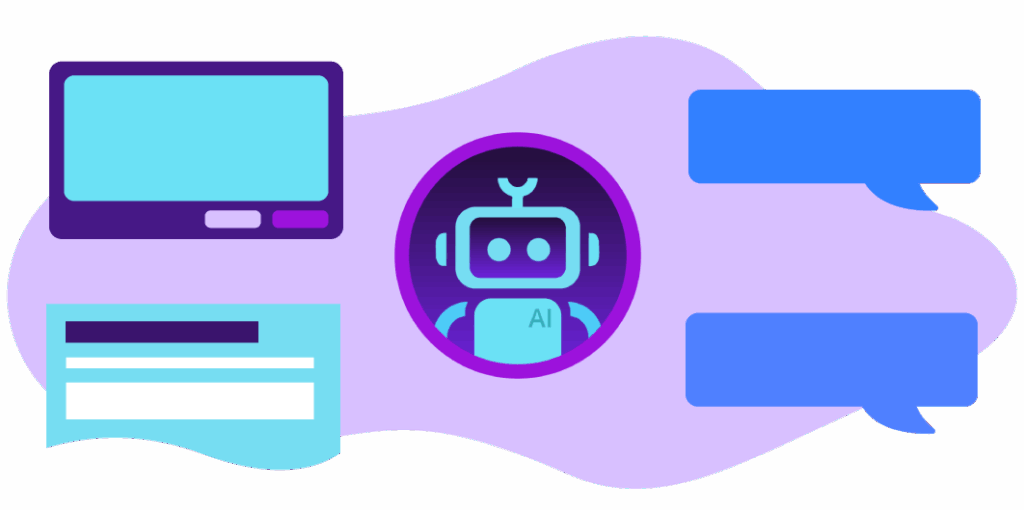
The Modeling Gap: Why Problem Statements Need Structure
A problem statement in business or software contexts is often articulated in narrative form—e.g., “We need to improve customer support response times” or “The system doesn’t allow users to track order status in real time.” While such statements capture intent, they lack the precision required for design or implementation.
Traditional modeling requires a structured approach. Use case diagrams, defined by the Unified Modeling Language (UML), provide a formal framework where actors, use cases, and relationships are explicitly defined. Without this structure, stakeholders may develop inconsistent or incomplete models. The problem statement to use case diagram process bridges this gap by converting qualitative inputs into a formal visual model.
This translation is not trivial. It demands understanding of:
- The roles of actors (users, systems, external entities)
- The specific actions or functionalities they perform
- The system boundaries and interactions
AI chatbots for diagramming are trained on established modeling standards to infer these elements from natural language. This capability enables a direct path from narrative to diagram, reducing cognitive load and minimizing design errors.
How AI Transforms Natural Language into Use Case Diagrams
The core mechanism behind AI-generated use case diagrams lies in natural language processing (NLP) and domain-specific knowledge representation. When a user describes a scenario—such as “A customer submits a return request through the website, and the system checks inventory and generates a refund”—the AI parses the sentence to identify:
- The actors involved (e.g., “customer”, “system”)
- The actions (e.g., “submits a return request”, “checks inventory”, “generates a refund”)
- The system boundaries and dependencies
Based on these inferences, the system constructs a use case diagram that adheres to UML standards. The process is not speculative; it is grounded in predefined rules of use case decomposition, actor-role assignment, and visibility constraints.
This approach represents a significant shift in modeling workflows. Rather than relying on manual drafting or template-based design, teams can now produce chatbot generated diagrams from open-ended problem descriptions. This method supports iterative design, where stakeholders refine inputs and observe how the resulting diagrams evolve.
Furthermore, the AI-powered modeling software applies formal rules to ensure compliance with UML semantics. For example, it avoids ambiguous use cases, ensures actor-use case alignment, and prevents circular dependencies. These checks reduce model inconsistencies and serve as a self-validating mechanism during early-stage design.
Supported Modeling Standards and Diagram Types in AI-Driven Workflows
While use case diagrams are central to this transformation, the AI chatbot supports a broader spectrum of modeling standards. These include:
| Diagram Type | Modeling Standard | Application Context |
|---|---|---|
| Use Case Diagram | UML | System requirements, user workflows |
| Activity Diagram | UML | Business processes, workflows |
| Sequence Diagram | UML | Interaction sequences |
| Component Diagram | UML | System architecture |
| ArchiMate Viewpoints | Enterprise Architecture | Strategic alignment |
| C4 Context Diagram | C4 Model | System boundaries and context |
| SWOT, PEST, Ansoff Matrices | Business Frameworks | Strategic analysis |
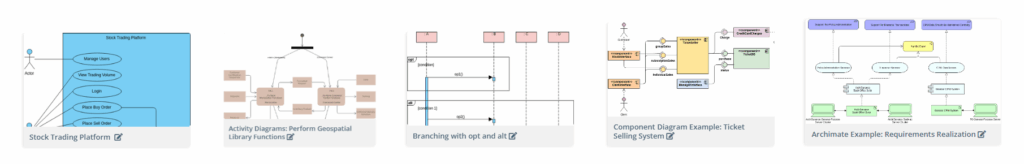
Each type serves a distinct purpose in the modeling lifecycle. The AI chatbot is trained to recognize context clues in a problem statement and assign the most appropriate diagram type. For instance, a description of market trends or competitive threats would trigger a PEST or SWOT matrix, while a description of user interactions would prompt a use case diagram.
This versatility allows the AI to function as an intelligent assistant across multiple domains—software design, enterprise architecture, and strategic planning—without requiring predefined templates or user input.
Practical Application: A Case Study in Use Case Generation
Consider a university IT department aiming to improve student portal functionality. A stakeholder expresses the following problem:
“Students find it hard to access their grades, and the support team gets overwhelmed with repeated queries.”
The AI chatbot interprets this as a user pain point involving:
- Actor: Student
- Action: Access grades
- System interaction: Portal login, grade retrieval, support ticket submission
- System boundary: Student portal, support team
From this, the chatbot generates a use case diagram with:
- A student actor
- A “View Grades” use case
- A “Submit Support Ticket” use case
- A system boundary indicating the portal as a core component
The model is then validated against UML standards. The user can request refinements—such as adding a “Grade Notification” use case or modifying actor roles—to refine the model further. This capability enables a dynamic, feedback-driven design process.
This example illustrates how natural language to use case diagram conversion is both feasible and effective. It reduces the time required to conceptualize system behavior and enables rapid iteration based on stakeholder feedback.
The Role of Contextual Understanding and Suggested Follow-Ups
Beyond diagram generation, the AI-powered modeling software supports deeper engagement. After generating a use case diagram, the system provides suggested follow-ups such as:
- “What are the system constraints for grade retrieval?”
- “How can the support process be automated?”
- “Are there other actors involved in the grading process?”
These prompts encourage users to extend their analysis beyond surface-level descriptions. They promote a structured inquiry process, aligning with best practices in requirements elicitation.
Additionally, the chatbot can explain the rationale behind its diagram choices, citing relevant modeling standards. For instance, it may note that use cases must be atomic and clearly tied to actors—a principle derived from UML 2.0 specifications.
This level of contextual awareness reflects a mature AI system that operates not just as a generator, but as a cognitive collaborator.
Conclusion: The Future of Modeling in Human-AI Collaboration
The evolution from a problem statement to a use case diagram is a critical step in systems design. Traditionally, this required significant domain knowledge and modeling expertise. The integration of AI chatbots for diagramming has introduced a new dimension of accessibility and precision.
AI-generated use case diagrams emerge from a rigorous application of modeling standards, grounded in natural language understanding. This approach enables a scalable, consistent method for translating complex problem statements into structured visual models. The ability to produce chatbot generated diagrams from unstructured inputs represents a significant advancement in modeling tools.
While the AI does not replace human judgment, it serves as a robust, rule-based assistant that accelerates the initial stages of design. This makes it particularly valuable in academic settings, where students and researchers need to prototype systems quickly and with minimal bias.
For those engaged in system modeling, this development marks a shift toward more intelligent, data-informed design processes. The AI-powered modeling software does not just generate diagrams—it supports the full lifecycle of modeling, from problem definition to structured analysis.

For more advanced diagramming capabilities, including full integration with desktop tools and enterprise frameworks, visit the Visual Paradigm website.
To begin exploring how AI transforms problem statements into diagrams, try the AI chatbot at https://chat.visual-paradigm.com/.
Frequently Asked Questions
Q1: How does AI understand a problem statement to create a use case diagram?
The AI uses natural language processing to parse the input, identify actors, actions, and system boundaries, then maps these elements to UML use case rules. This process is guided by established modeling standards and ensures consistency in the resulting diagram.
Q2: Can the AI create a use case diagram from any narrative description?
The AI performs best with clear, focused problem statements that include actors and actions. Ambiguous or overly broad descriptions may require refinement to produce a meaningful diagram.
Q3: Is the AI model trained on real-world modeling standards?
Yes. The AI is trained on UML, ArchiMate, C4, and business framework standards to ensure outputs follow recognized modeling practices. This ensures that generated diagrams are not just illustrative but technically sound.
Q4: Can I refine or modify a generated use case diagram?
Yes. The AI allows users to request changes such as adding or removing use cases, adjusting actor roles, or refining relationships. This enables iterative design and stakeholder feedback.
Q5: What are the limitations of the AI-powered modeling software?
The AI supports diagram generation based on natural language inputs and modeling standards. It does not offer real-time collaboration, image export, or mobile access. It is best used as a first-pass modeling assistant in design and analysis workflows.
Q6: How does the AI ensure the diagrams follow modeling best practices?
The system applies formal rules from UML and related standards to validate actor-use case alignment, avoid redundancy, and maintain semantic clarity. This ensures that generated diagrams are not only visually coherent but also technically valid.













